#
Note 1. Right Click Menu
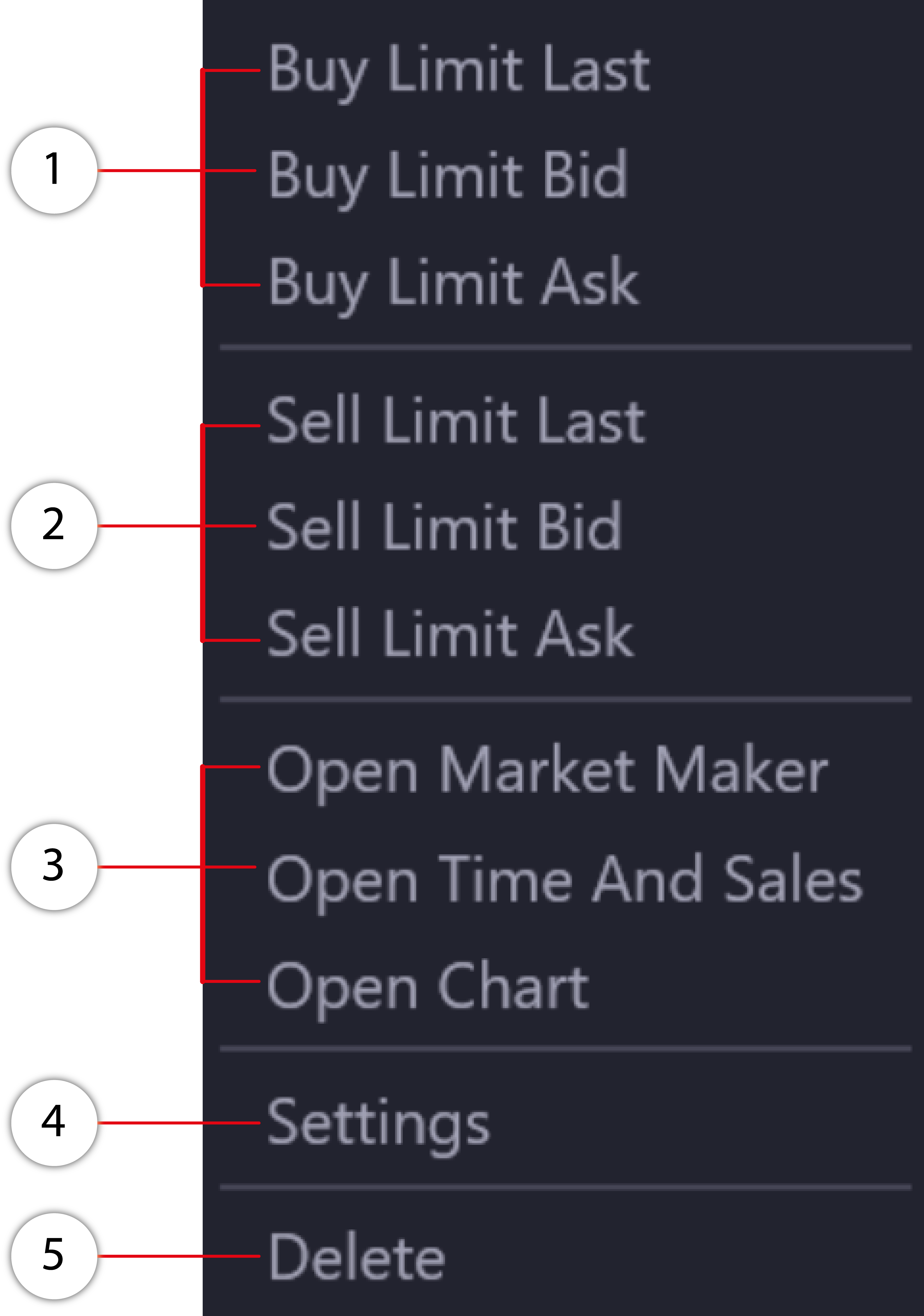
- After right-clicking on the selected currency pair and exchange, a menu opens with a choice of order direction and prices for sending a quick order. Select "Buy Limit Last", "Buy Limit Bid" or "Buy Limit Ask" in the menu to send the order.
- After right-clicking on the selected currency pair and exchange, a menu opens with a choice of order direction and prices for sending a quick order. Select "Sell Limit Last", "Sell Limit Bid" or "Sell Limit Ask" in the menu to send the order.
- The menu also allows you to quickly open the following: Order Monitor, Time and Sale, and Chart to analyze the trading instrument and get advanced information on the currency pair.
- Window settings. Here you can customize the view of the window. Choose a more pleasant background for the window, customize the currency pair information, or set up the display of prices for which you mostly pay attention. (Note 2)
- Click to delete selected currency pair.