#
Main. Chart
Skarb's utilizes Trading View charts - allowing traders and analysts to study price movements and employ several studies and indicators.
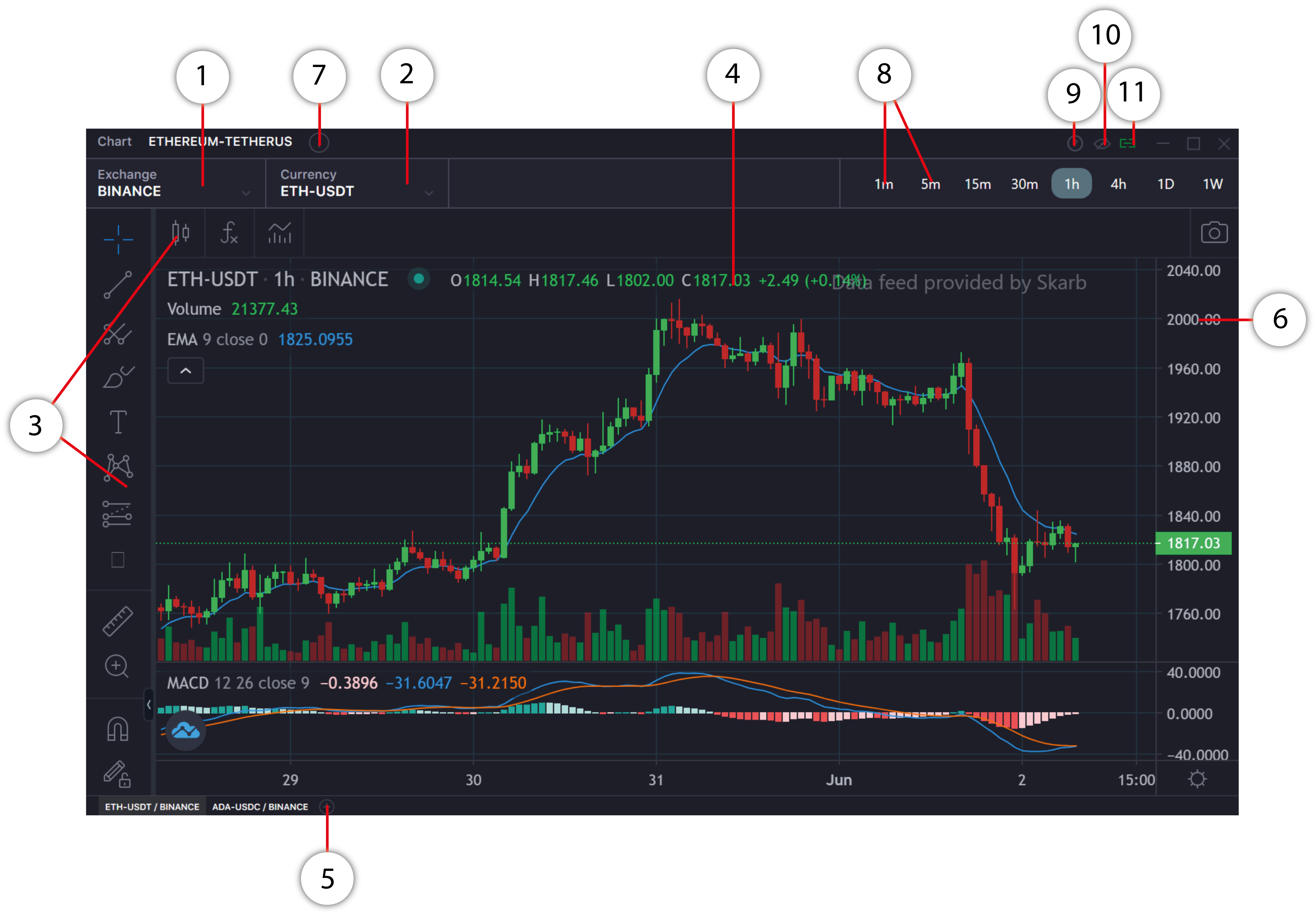
- Exchange selection field.
- Choose a trading instrument here.
- Chart settings field. Here you find a list of indicators and oscillators to choose from. Chart style, markers, lines to draw, etc.
- Displays price/activity on the selected candle or area of the chart.
- Tabs allow you to open multiple chart tabs in one chart window. This allows you to toggle back and forth between charts from one window. To close or remove a tab, simply right-click on it.
- A line marking the last trade for a selected trading instrument on the chart.
- The info button for base currency: takes the user to the coinmarketcap.com website where basic info is shown about the chosen currency.
- Chooses chart time frame.
- The Info button allows you to choose and watch a video or PDF manual for Chart Window.
- This button toggles "always on top" mode.
- Button to link the Chart window with other terminal windows. You can change the linking group by clicking again on the button, or you can leave the button in the neutral position, in which casen the window will not be associated with any link group.