#
Note 2. Layouts
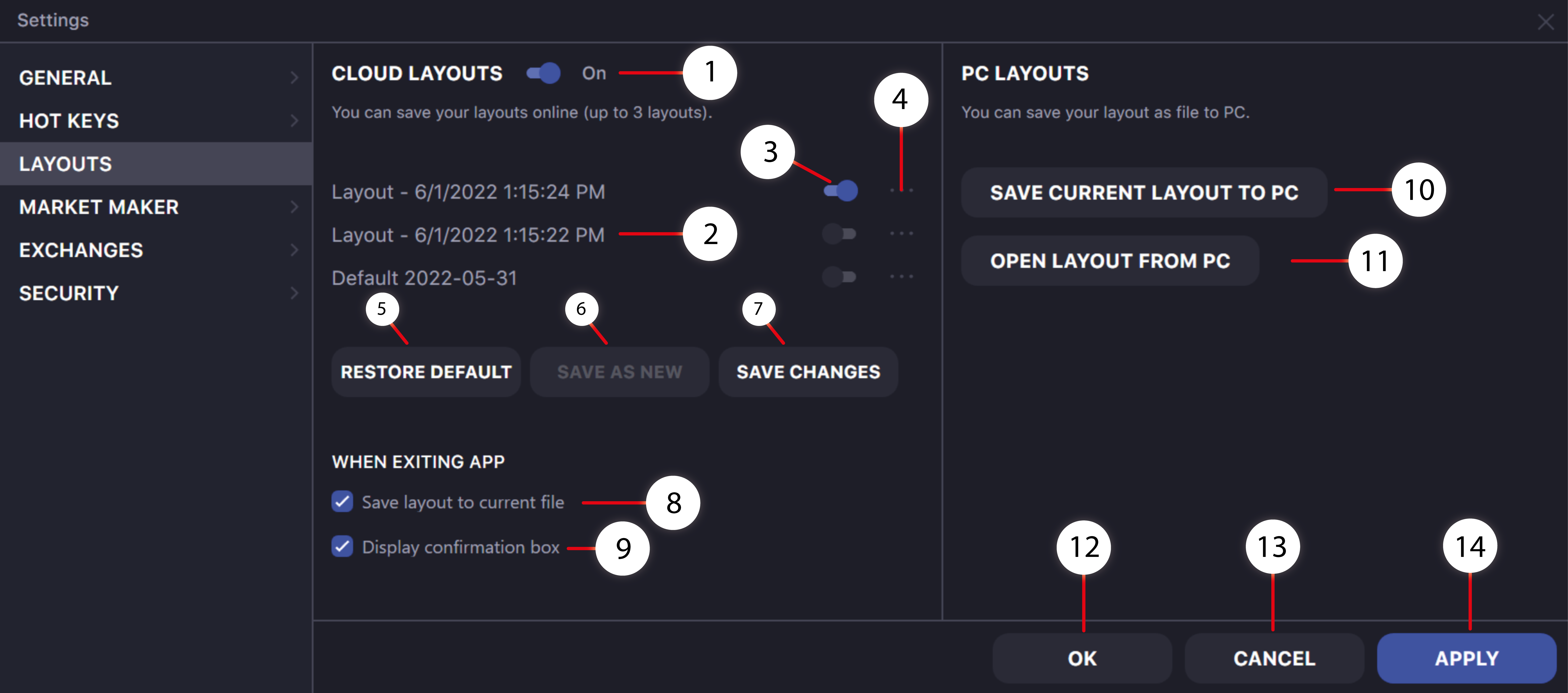
- Button toggles functions using cloud layout.
- Layout previously saved to the cloud.
- Activates and applies a saved layout.
- Additional actions with saved layout. Save all changes for layout, rename layout, reopen without saving last changes, or delete previously saved layout.
- Reset all cloud layouts to default. All Layouts except the default one will be deleted.
- Save new layout to the cloud (every user can save up to 3 cloud layouts) .
- Save changes to selected cloud layout.
- Toggles the ability to automatically save the layout to the selected cloud layout when you exit the application. Only works with the “online layout” function turned on (item 1).
- Toggles additional window to confirm saving changes to the currently selected layout when quitting the terminal.
- Save layout to the user’s PC.
- Button for opening and applying a Layout previously saved on the user's PC.
- Confirms changes in settings.
- Cancels unsaved settings.
- Saves and applies new settings.