#
Note 3. Hot Keys
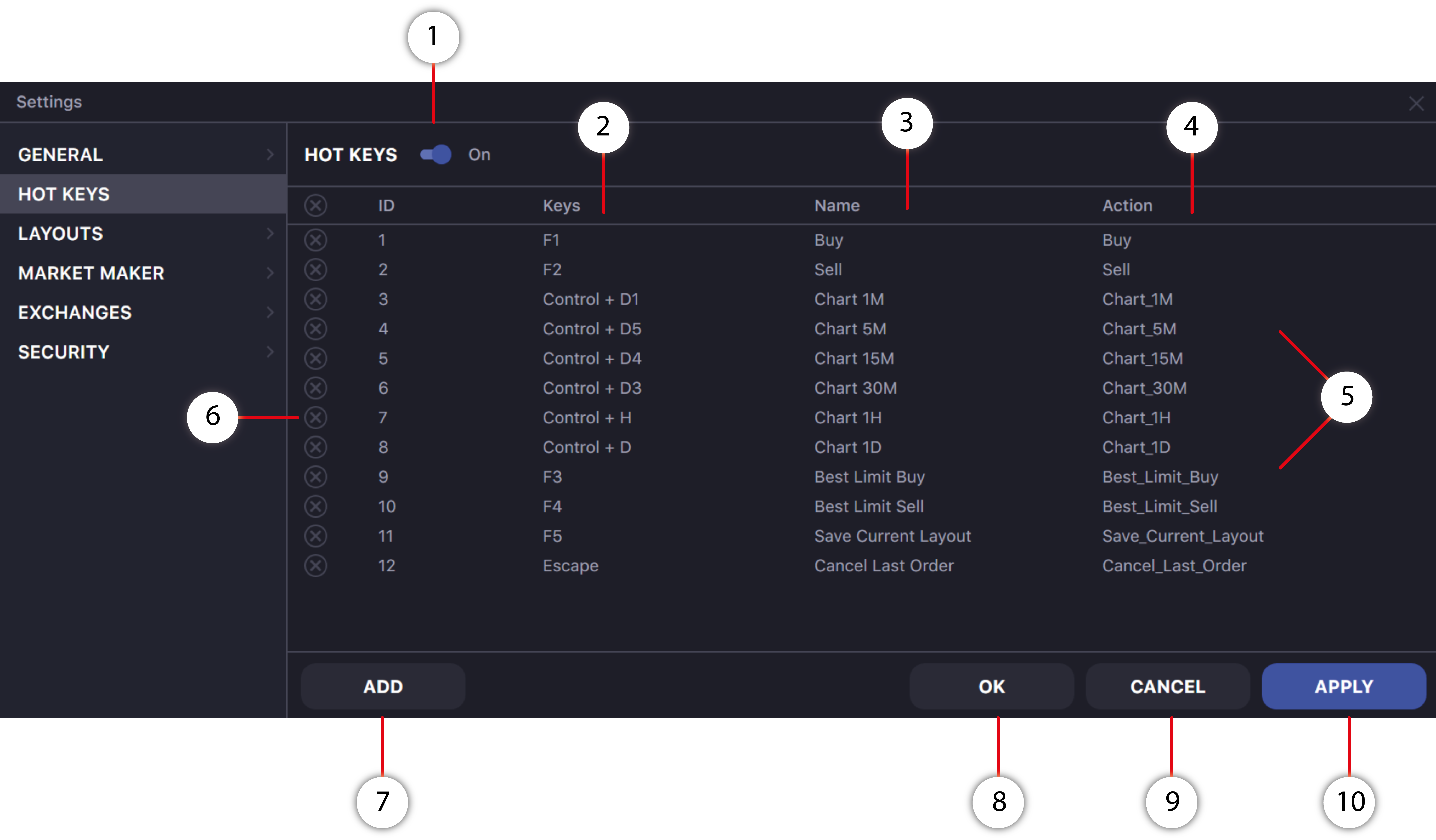
- Turns on/off hot keys in the trading terminal.
- The column displays if a button is usable, or the keyboard shortcut for activated hotkeys.
- Displays names assigned to the action of hotkeys.
- Displays the action of a hotkey.
- The action a hotkey makes.
- Hotkey deactivation button.
- Adds and activates a previously created hotkey and its settings.
- Button for confirmation of changes in settings.
- Button for canceling entered and unsaved settings.
- Button to save and apply new settings.