#
Note 4. Settings
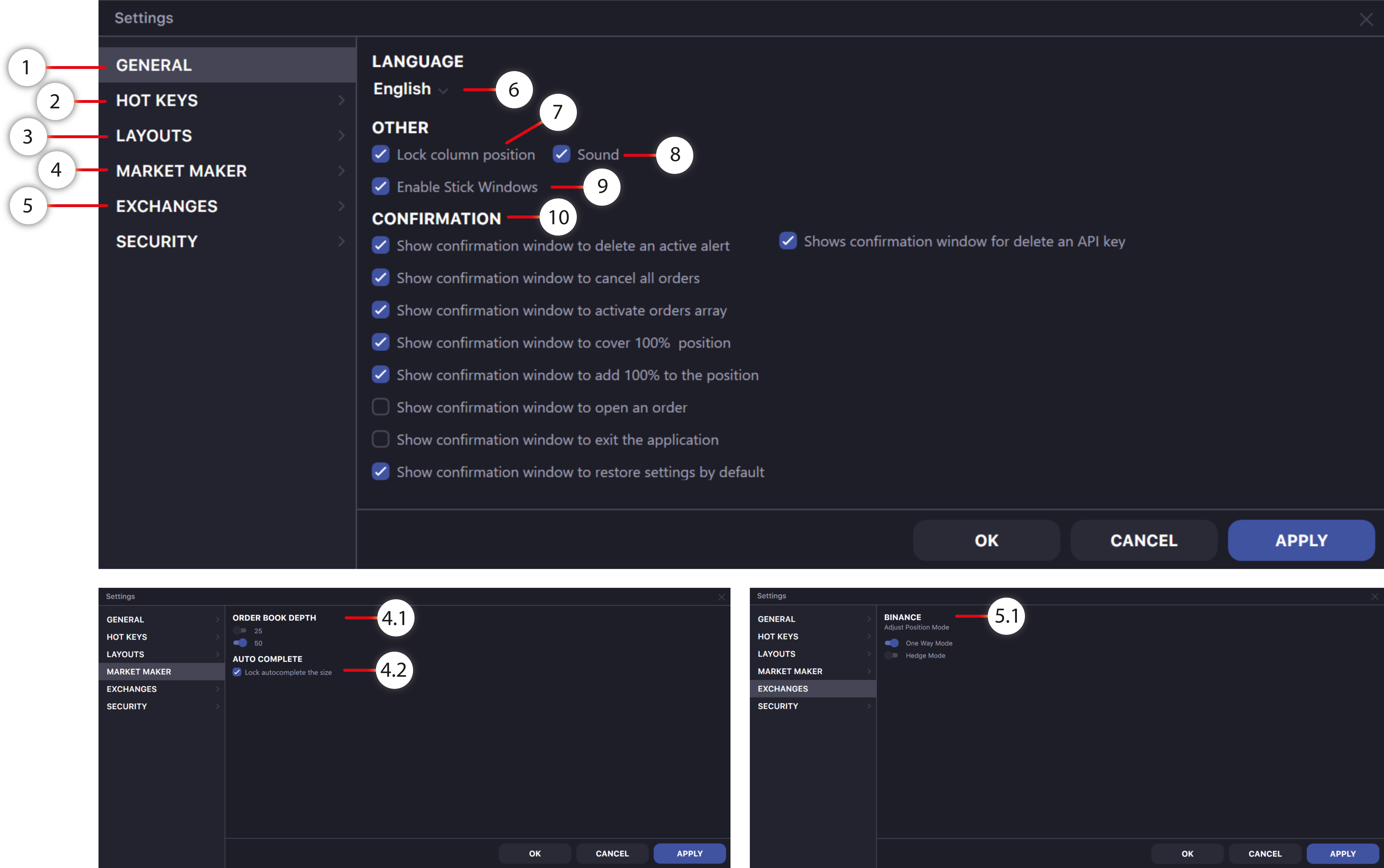
- Extended settings of the trading terminal tab.
- Hotkey settings tab. (Note 3)
- Terminal layout settings tab. (Note 2)
- Market Maker window settings tab. (Note 5)
- 4.1. Buttons that allow the user to choose the depth of the order book.
- 4.2. Enable or disable autofill of the "Size" field by clicking on an orderbook entry in all Market Maker windows.
- 4.3. TWAP, VWAP quick sending.
- Exchange settings tab.
- 5.1. Binance exchange customization. Switching Contracts Position Mode for Binance USDT-M Contracts. (if the contract has open positions or open orders, you are not allowed to set the Position mode).
- Chooses a language for the trading terminal.
- Turns on/off the possibility to drag columns in all windows of the trading terminal. In standard settings, the button is turned on and columns are locked in place.
- Turn On/Off sounds in the terminal.
- Turn On/Off the possibility to stick windows to each other.
- Setting up confirmation windows in the terminal.
- Confirms changes in settings.
- Cancels unsaved settings changes.
- Saves and applies new settings.