#
Note 5. All Market Maker Windows Settings
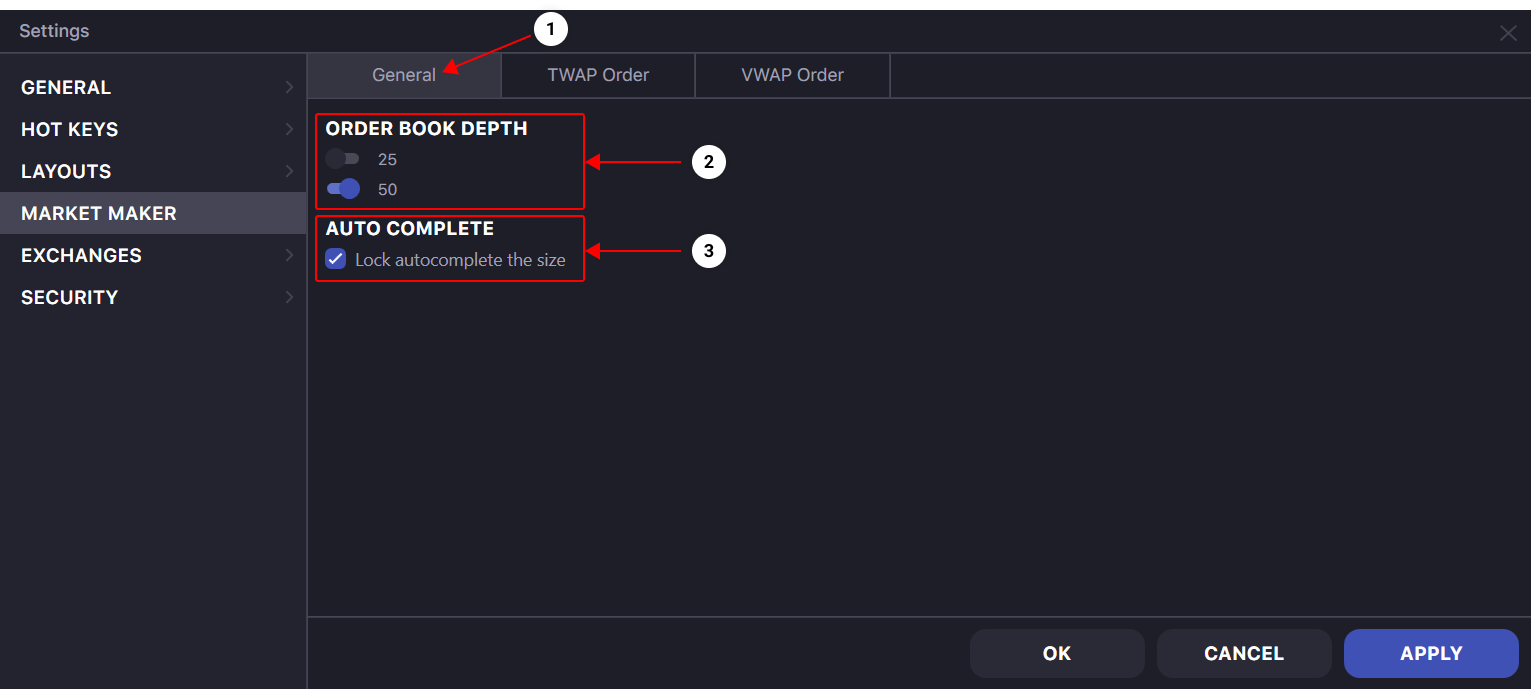
- The main settings tab for all Market Maker windows.
- Buttons that allow the user to choose the depth of the order book.
- Enable or disable autofill of the "Size" field by clicking on an orderbook entry in all Market Maker windows.
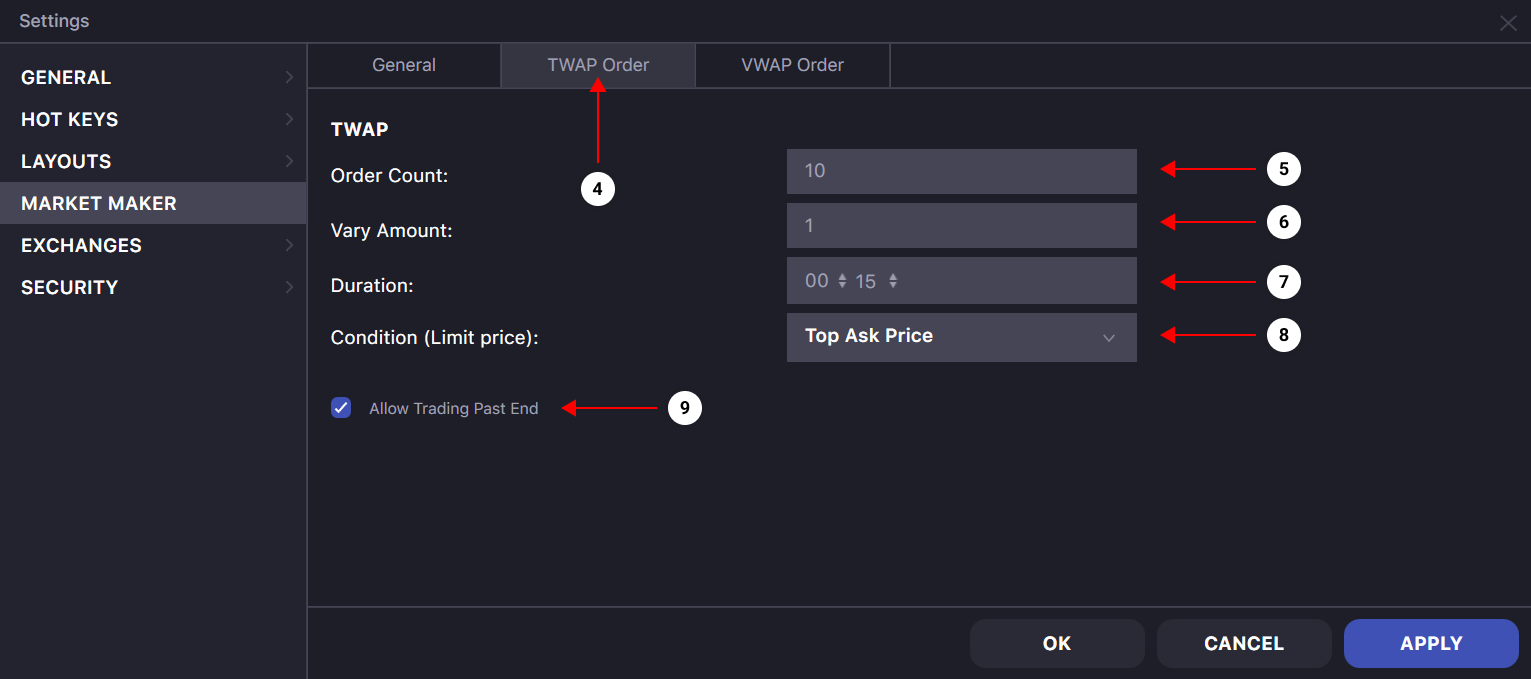
- The settings tab for all Market Maker windows. Used to configure a quick send TWAP algo order from the Market Maker window.
- Here you can specify how you would like your TWAP order to be divided. For example, if you select 50 - the total size of the TWAP order will be split into 50 parts - and the system will send 50 orders to the exchange. This option directly impacts the time frame between each child-order. We suggest avoiding using high-values for this parameter relative to order size as exchange restrictions are applied.
- Vary Amount parameter allows you to split your algorithm orders unequally. This assists in hiding any potential footprint you create from third-party algorithms, automated market makers or other bots. By selecting a Vary Amount equal to 10% - your child orders will reflect a -10% to +10% variance. For example if the total size of an order is 1,000 and the order count is 100 a Vary Amount of 10% will generate child orders ranging from 9 to 11.
- Select the desired time interval for the execution of a TWAP algo order sent from the Market Maker. The default setting is 15 minutes. After sending the order from Market Maker, this TWAP order will be executed over the next 15 minutes.
- Set the strategy's aggressiveness parameter. Depending on the selected TWAP parameter, the order will execute with a Market, Passive Limit, or Aggressive Limit order. By default it is selected as Top Ask Price.
- An additional strategy parameter that affects the child orders after the strategy expires. The default setting is Disallow. Select Disallow to cancel all active child orders after the strategy's End Time (Warning! When using a passive strategy in combination with Disallow, the TWAP order may not be executed by the full Size at the Expiration Time.) Select Allow to keep the active order open after the strategy's End Time and have the option to execute the entire strategy's Size at the end of the period (Warning! When the strategy expires, you should manually cancel all active child orders if you do not want them to be executed)
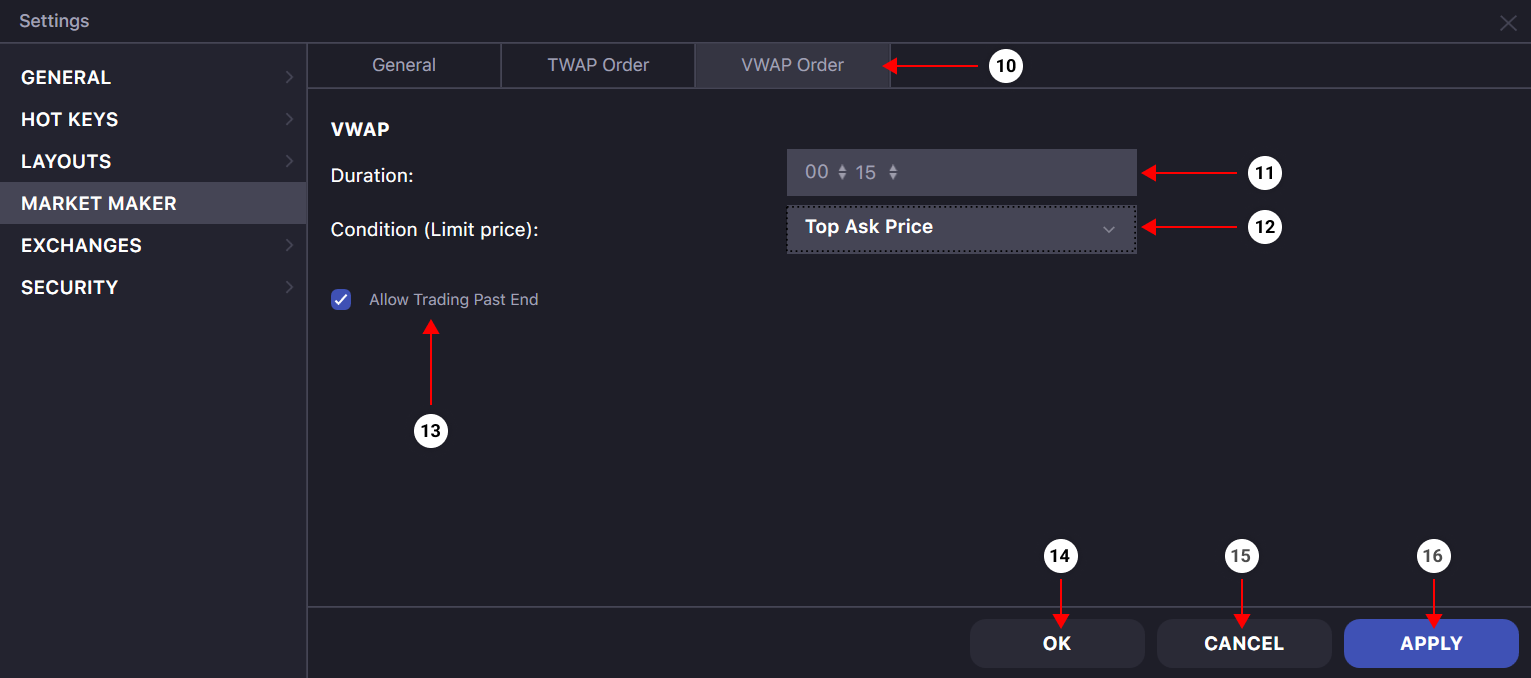
- The tab is common to all Market Maker terminal windows and is used to configure a quick send VWAP algo order from the Market Maker window.
- Select the desired time interval for the execution of a VWAP algo order sent from the Market Maker. The default setting is 15 minutes. After sending the order from Market Maker, this VWAP order will be executed over the next 15 minutes.
- Set the strategy's aggressiveness parameter. Depending on the selected VWAP parameter, the order will execute with a Market, Passive Limit, or Aggressive Limit order. By default it is selected as Top Ask Price.
- An additional strategy parameter that affects the child orders after the strategy expires. The default setting is Disallow. Select Disallow to cancel all active child orders after the strategy's End Time (Warning! When using a passive strategy in combination with Disallow, the VWAP order may not be executed by the full Size at the Expiration Time.) Select Allow to keep the active order open after the strategy's End Time and have the option to execute the entire strategy's Size at the end of the period (Warning! When the strategy expires, you should manually cancel all active child orders if you do not want them to be executed)
- Button for confirmation of changes in settings.
- Button for canceling entered and unsaved settings.
- Button to save and apply new settings.