#
Note 7. Security
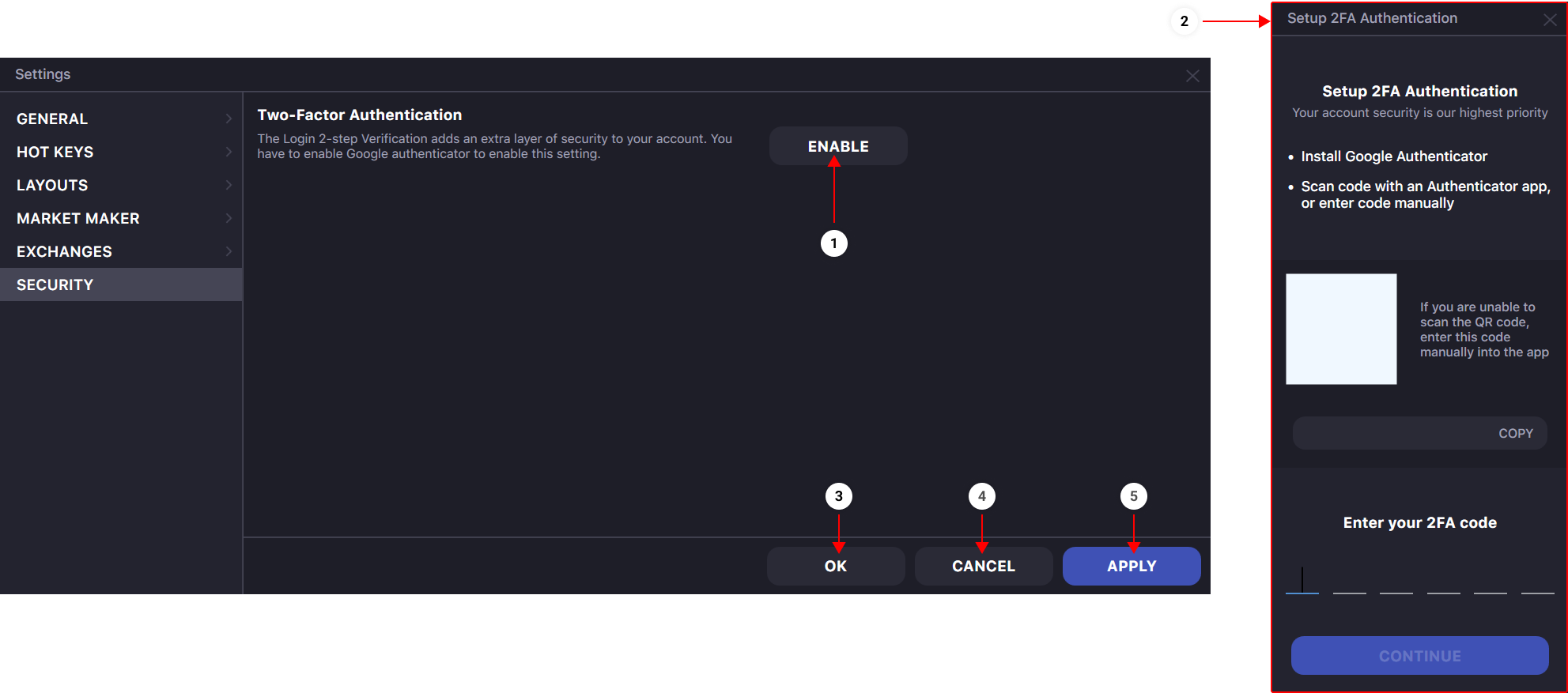
- Click to enable 2FA authentication. Or you can disable it if it's already on.
- Following the instructions, add the authentication key to your device, save the optional 2FA key and confirm the received 2FA code.
- Button for confirmation of changes in settings.
- Button for canceling entered and unsaved settings.
- Button to save and apply new settings.