#
Note 4. Filters
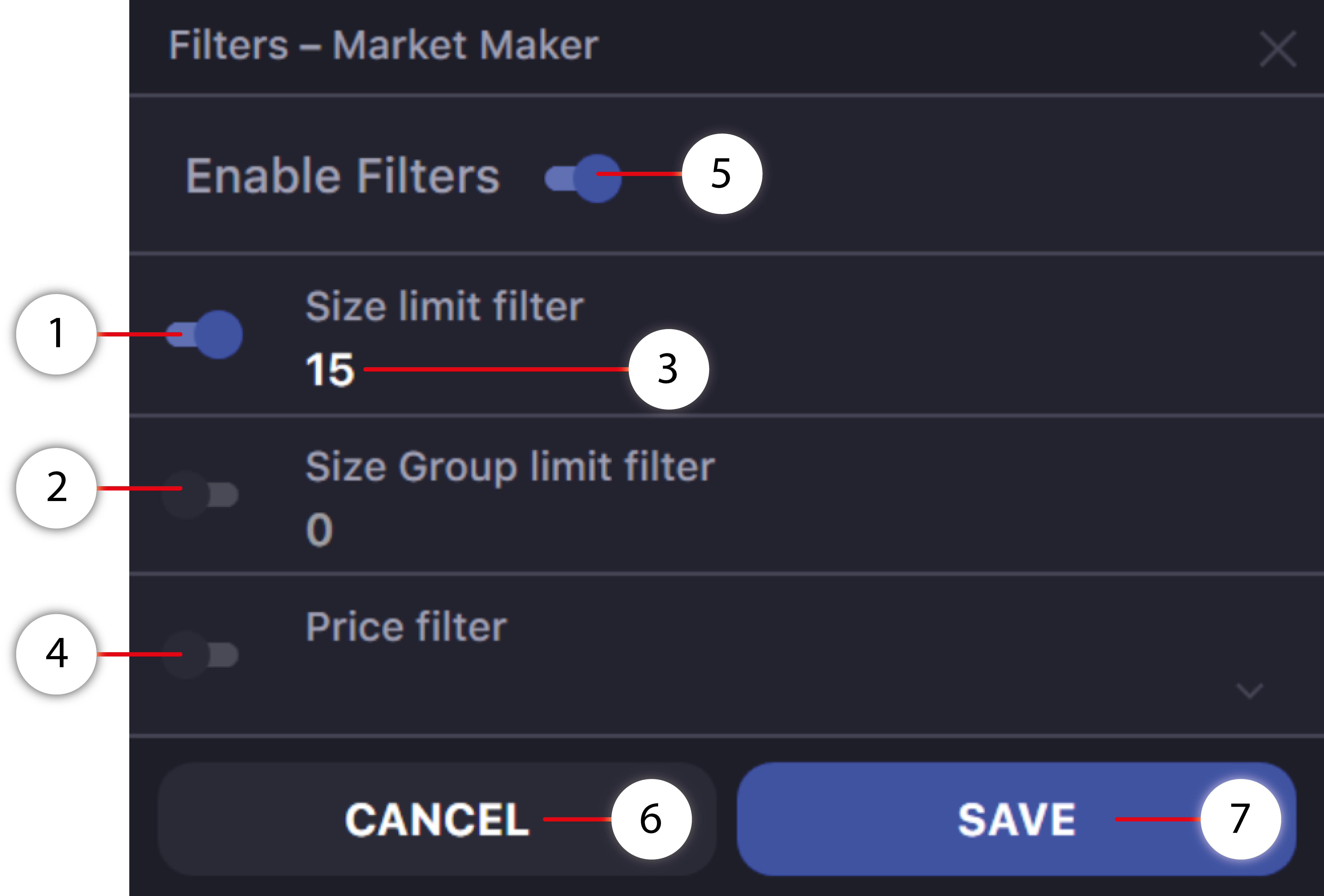
- Toggles filtering applications in the Orderbook, for the SIZE. When the filter is on, orders with a SIZE value lower than the user has selected will not be displayed.
- On / off button for filtering orders in Orderbook, according to the Price parameter.
- A field for entering the value of the price range for the formation of the Orderbook group.
- Toggles filtering applications in the Orderbook, by the Price parameter. When the filter is on, orders are grouped according to the price value specified by the user. Their Size is summed in order for the user to see the bid price with a SIZE value no lower than it, even if you need to merge several bids together, he worst prices will be indicated.
- Button, applying the selected filter type for the Orderbook.
- Button to cancel added but not saved filtering settings.
- Button to save filter settings.