#
Main. News Feed
The SKARB Newsfeed displays the most recent news from several pre-loaded sources. The feed is customizable and allows you to connect your favorite resources for news and analysis.
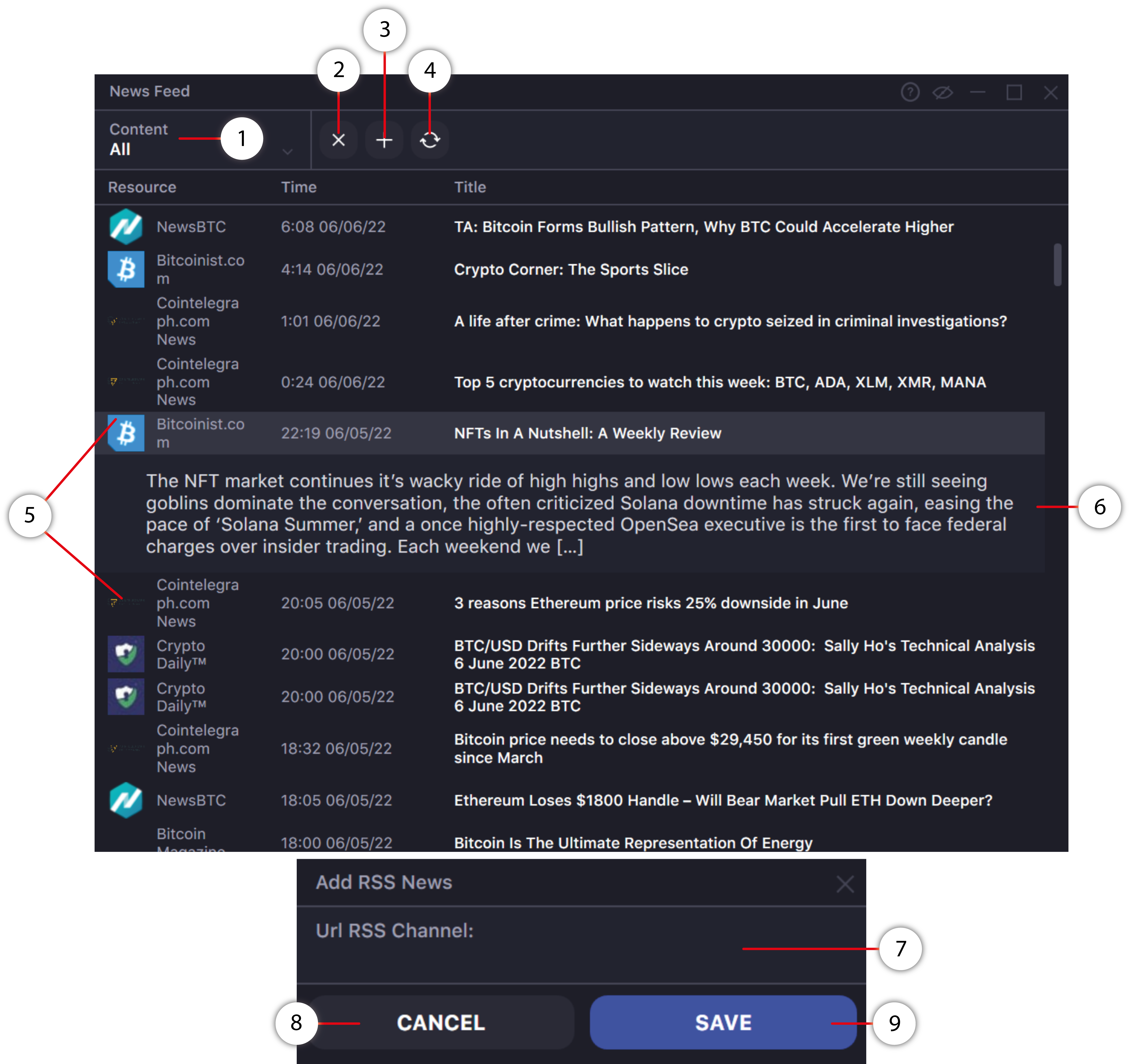
- Selection field of news resource. You can select one separate portal or ALL to keep track of all the news at the same time.
- Button for removing a news portal.
- Button for adding RSS feed (window below).
- News update button.
- Shows the latest news. Displays source logo, time of publishing and the title. One click on the title opens the preview of the article, double click opens the selected news in the browser.
- Preview of selected news. Opened with one click on the headline. Window for adding a new RSS link. Opens with the № 3 button.
- The field for adding a new Url for an RSS feed for the portal you are interested in.
- Button to cancel adding a feed.
- Button to save to RSS feed favorites.