#
Main. Options Chain
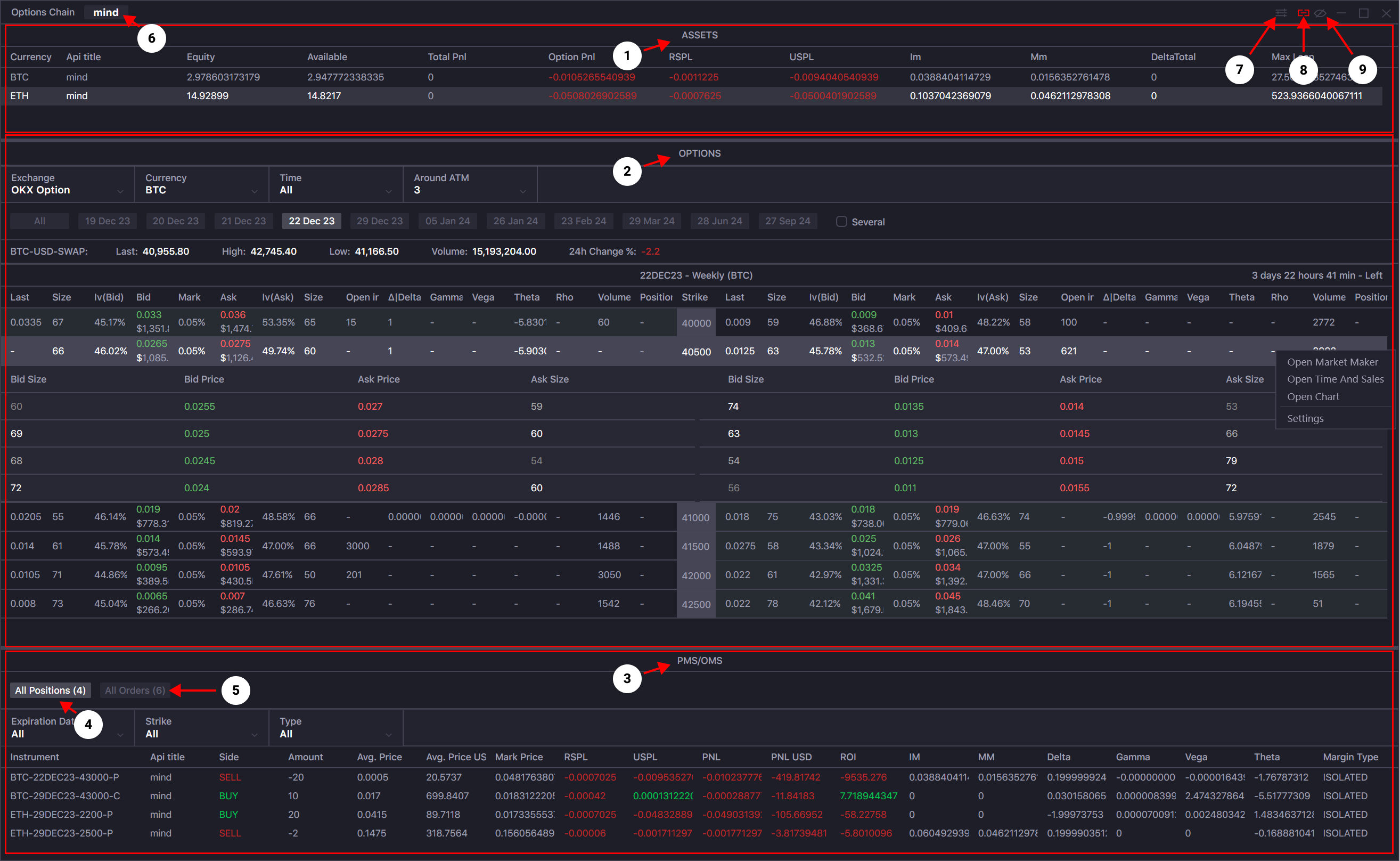
- The Assets Block. Management of margin balances (Assets). Here you can see available trading balances, frozen balances in open positions and orders, as well as aggregated PNL data. (Note 1. Assets. Option Chain)
- The Options Block. Here you can track market indicators for all available options on the selected exchange, configure display filters, and view order book depth for individual options. (Note 2. List of options)
- The PMS&OMS Block. Using the All Positions and All Orders tabs, you can manage your positions and orders for options contracts.
- The Options Position Management tab. Here, you can track and analyze closed and open positions (NOTE! Depending on the specifics of individual exchanges, closed positions disappear from the list once a day when the settlement time occurs on that exchange. Also, during this time, most exchanges perform recalculations of RSPL and USPL according to the start of the new session). (Note 3. PMS. Option Chain)
- Options Order Management tab. Here, you can track and analyze active, executed, and canceled orders along with their settings. Monitor the status changes of orders, cancel active orders, or execute replace orders. (Note 4. OMS. Option Chain)
- The button to open the API Management window, manage exchange API keys, and use the Multi API functionality.
- Button for advanced settings of the Options Chain window. (Note 5. Settings)
- Links the Options Chain window with other terminal windows. You can change the linking group by сlicking again on the button, or you can leave the button in the neutral position and the window will not be associated with any link group.
- Toggles "always on top" mode.