#
Note 5. Settings.
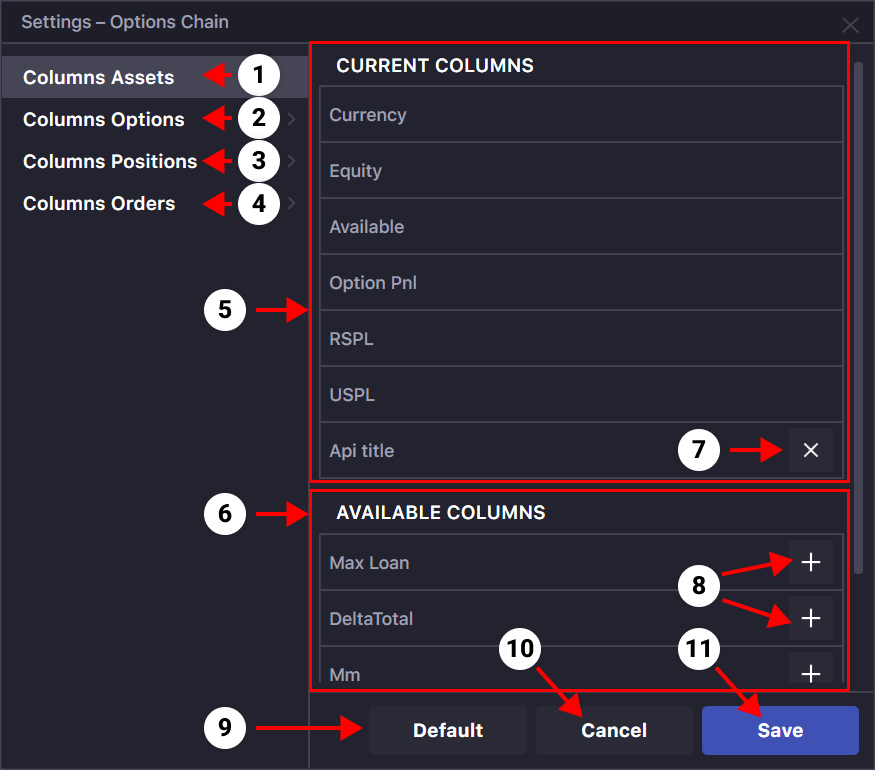
- The tab of Assets blocks column settings.
- The tab of Options blocks column settings.
- The tab of Positions blocks column settings.
- The tab of Orders blocks column settings.
- List of switched-on (displayed in the window) columns.
- List of switched-off (not displayed in the window) columns.
- Press to switch the column off. This column will no longer appear in the window until you turn it back on.
- Click to activate the column.
- Reset window settings to default.
- Canceling unsaved changes made to the window settings.
- Saving changes made to window settings.