#
Main. Pair Trading
The SKARB Pair Trader is a tool that allows you to send simultaneous orders to connected exchanges.
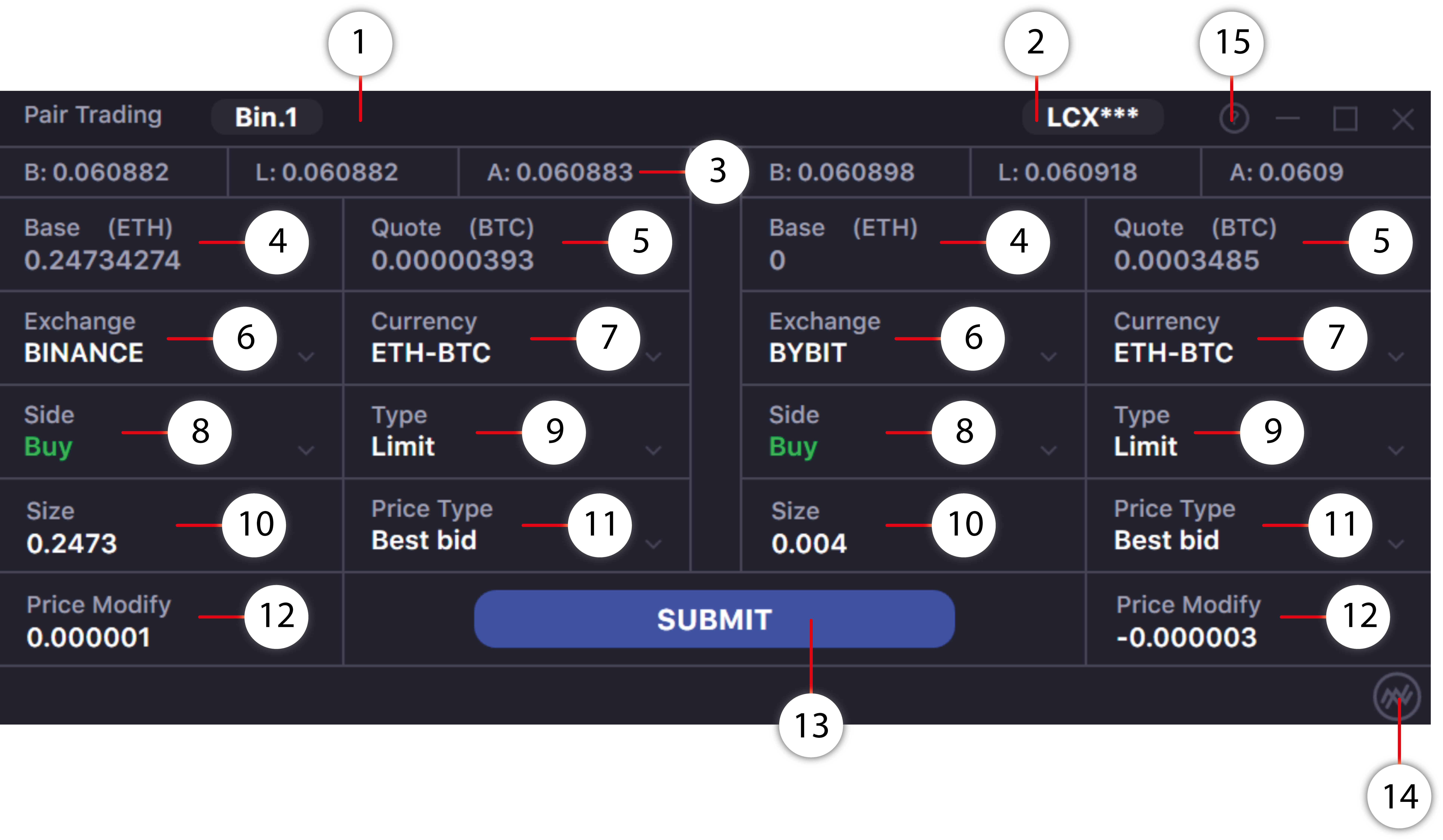
- The button to open the Select API window, to manage exchange API keys, and use the Multi Api functionality. Used to control the left order.
- The button to open the Select API window, to manage exchange API keys, and use the Multi Api functionality. Used to control the right order.
- Block of current quotes of the asset selected (best bid, last, best ask).
- The field that displays the available balances of the base currency in the selected currency pair (or contracts position size on the contract exchange). For limit orders with an entered price, clicking on the field causes the SIZE field to be automatically filled and allows you to prepare an order for all available funds in the base currency.
- The field that displays the available balances of the quoted currency in the selected currency pair (or amount of margin balances available for trading, on the contract exchange).
- Field for choosing an exchange.
- Field to enter or select a currency pair or contract.
- Field for choosing a side
- Select order type (limit or market)
- Input field for the amount of the base currency in the order. It can be automatically filled in by clicking on the field of available funds in the base currency (if any) ,or by clicking on the field of available funds in the quoted currency (if any) for limit orders .
- Field for choosing price type for limit order. Can choose:
- Best Bid (the order will be sent at the price of the current best bid price at the time of sending the order)
- Best Ask (the order will be sent at the price of the current best ask price at the time of sending the order)
- Last (Best Bid (the order will be sent at the price of the current last price at the time of sending the order)
- Field for price modification of the placed limit order. Use the Page Up or Page Down keyboard buttons to increase or decrease the price by several Price steps from the selected Price Type. For example, if you selected the Last Price Type and modified the price by “-10”, then when placing a limit order, it will be placed at Price=(Last-10).
- Button for simultaneously placing both orders.
- Button that opens an auxiliary window Pair Trading Chart. This chart shows the dynamic change in the last price of the first and second asset since the moment of subscription to them. When subscribing to a trading instrument, the "Change 24h %" value is assigned as a stort value, and any subsequent price change draws an up or down movement of the line on the chart. (Note 1)
- Info button allows you to choose and watch PDF manual for the Pair trading window.