#
Note 1. Select API
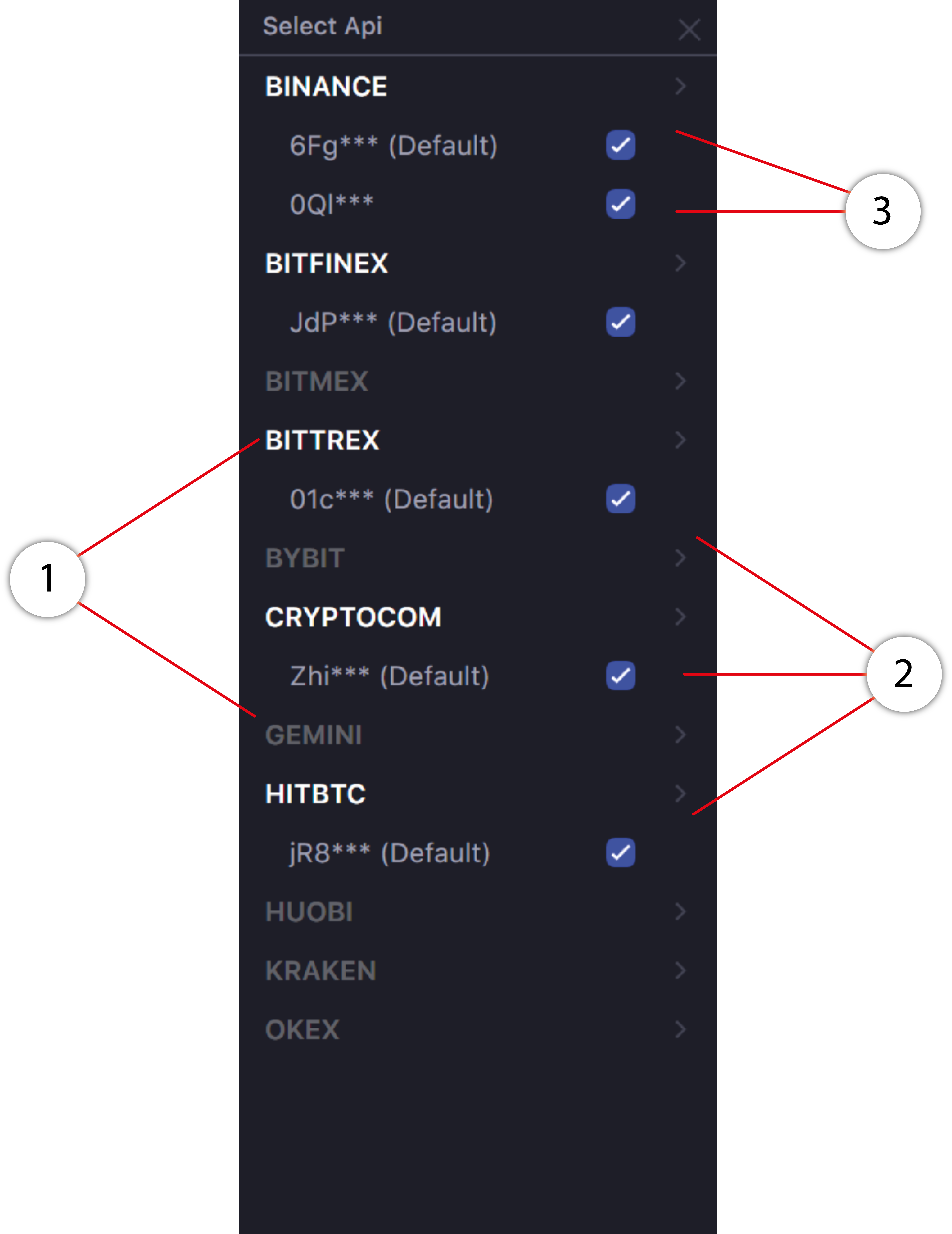
- The List of Exchanges available in the terminal. The exchanges with added API keys are colored in white. Click on the name of the exchange to expand the list of added API keys of this exchange.
- The list of the connected API keys. The Default API key is the main key of the exchange. When you switch exchanges in other terminal windows, this API key will be used by default as the first and main key. You can change the default API key in the "My API Keys window"
- If the checkbox is On, the Balances of this API key are displayed in the Portfolio window.