#
Portfolio Contracts
Block of Portfolio Management of Contract Positions
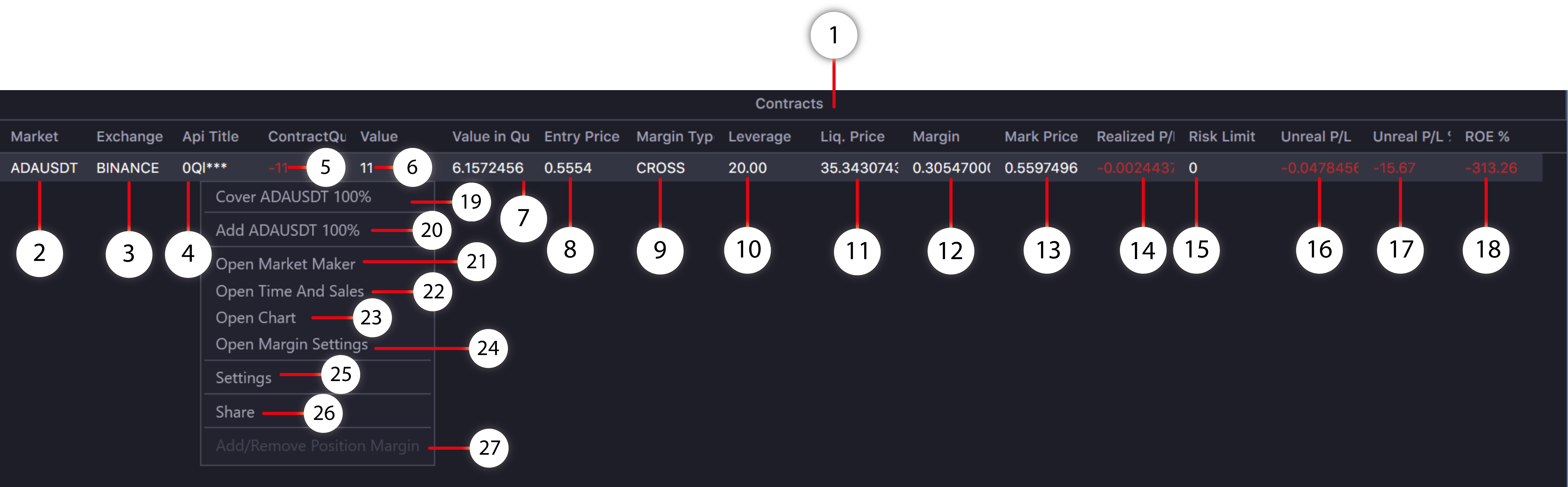
- Block of Portfolio Management of Contract Positions
- The column displaying the name of the trading instrument (futures contract). Displays the contracts for which positions were opened or closed earlier
- The column displaying the exchange to which the position on the futures contract is open
- The column displaying the API Key to which the position on the futures contract is open
- The column showing the number of futures contracts open positions. If a short position is opened, the number of contracts is displayed with a minus sign.
- The column representing the nominal amount of an open position in the currency for which the contract is selected (for example, a futures contract for ADABTC is 1 ADA on Bitmex, then the position in 1000 contracts will be 1000 ADA, and the futures contract on XBTUSD, which has one the contract is 1USD, the position in 1000 contracts will be 0.11 BTC, depending on the BTC rate)
- Column representing the notional value of an open contract position, in equivalent of conventional quoted currency
- The column showing the average price of opening a position for each contract
- The column representing the margining method for each individual futures contract (important: the margining method is selected and applied to each futures contract separately before the position is opened. Before the position is opened, the method used can be changed and the method cannot be changed for an open position ). The column will be CROSS if the crossmargin method is selected, or ISOLATED if the isolated margin method is selected (method of using a certain arm)
- The column displaying the selected and applied leverage for each individual futures contract.
- The column showing the liquidation price of the selected open position under a futures contract. If the contract marking price falls below this value (for long positions) or rises above this value (for short positions), then the selected position will be forcibly closed (liquidated) by the exchange itself.
- The column, showing the size of the margin, reserved for each individual open position
- The column, displaying the latest (current) Mark price for the selected contract. This price is used for PNL and margin calculations and may differ from the last price of the futures contract itself in order to avoid price manipulation. This value does not affect the execution of calculations
- The column, displaying profit and loss of the selected futures contract in quantitative equivalent. The value has a red color and a minus value for losses, and a green value for profits on the selected position
- The column, displaying the risk limit for each individual instrument at the maximum level of leverage. When opening a position above the displayed value, an increase in the level of supporting margin is required. The risk limit is used to reduce large liquidations on marginalized contracts
- The column showing unrealized gains and losses on the selected futures contract in quantitative terms. The value has a red color and a minus value for losses, and a green value for profits on the selected position
- The column showing the percentage of unrealized profits and losses, for the selected futures contract, to the nominal amount of the open position. The value has a red color and a minus value for losses, and a green value for profits on the selected position
- The column showing the percentage of return on equity for each individual open position in percentage terms (ROE%). The value has a red color and a minus value for losses, and a green value for profits on the selected position
- Quick closing of the selected position. A market order will be sent to fully close the selected contract.
- Quick addition to the selected position. A market order equal to the volume of the open position will be sent. This function can be used for fast position averaging.
- A quick opening of the Market Maker window with the selected trading instrument and exchange.
- A quick opening of the Time and Sale window, with the selected trading instrument and exchange.
- A quick opening of the Chart window, with the selected trading instrument and exchange.
- A quick opening of the Margin Settings, with the selected trading instrument and exchange.
- A quick opening of the Advanced Settings of the Portfolio window
- Share basic information about one of your positions
- A quick adding of margin deposit to the position. This function can only be applied to positions with an isolated margin.