#
Current Strategy.
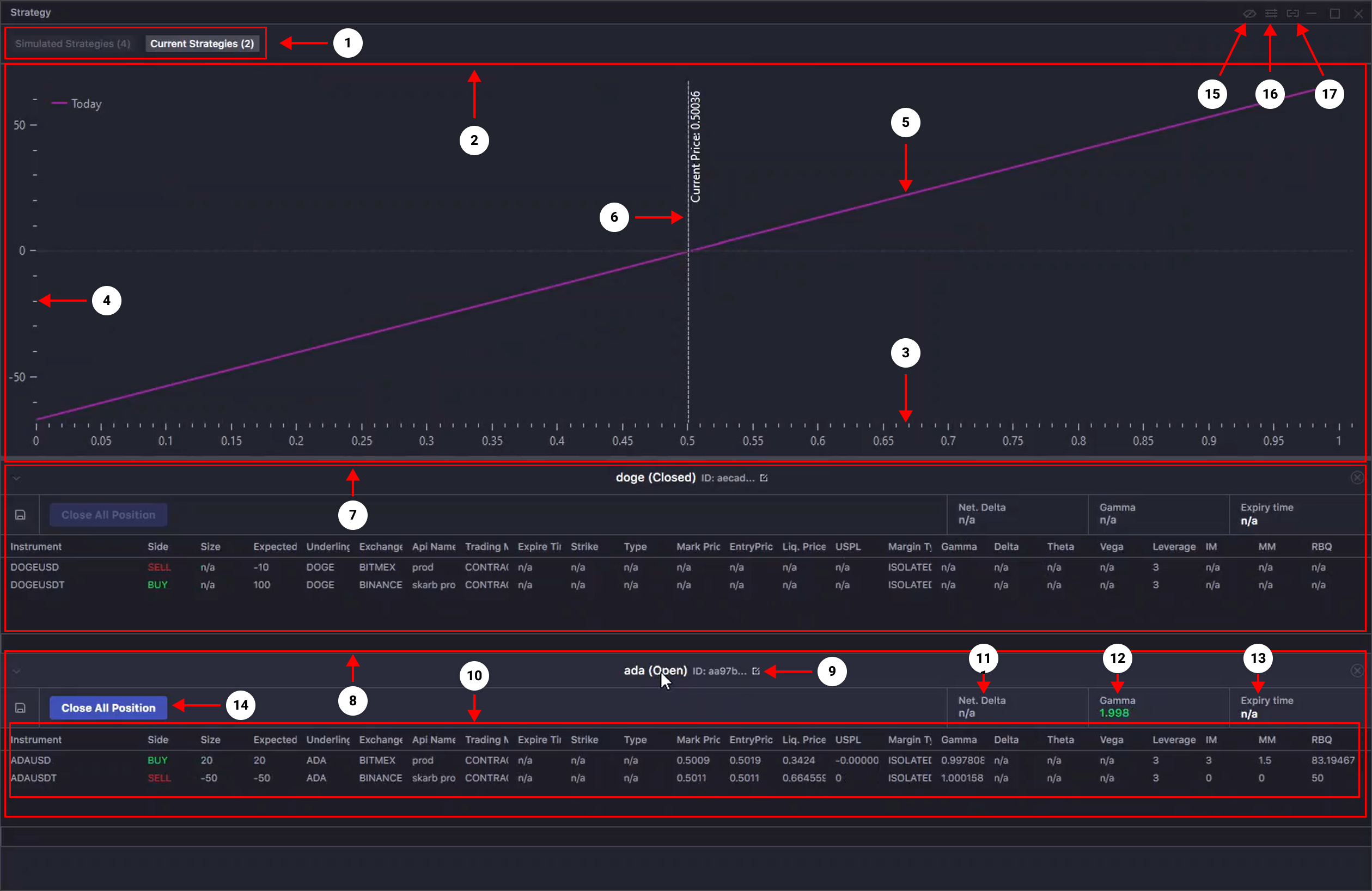
- Block for switching between the Current Strategies and Simulated Strategies tabs. Select Simulated Strategies to view and analyze current portfolio strategies and to display closed strategies that were previously launched.
- Performance chart of the portfolio strategy. Here, you can analyze the formed strategy.
- Price scale of the underlying asset of the strategy on the performance chart. The strategy's profitability is based on the price fluctuations of the underlying asset.
- Profitability scale of the strategy on the performance chart.
- Current time strategy performance chart. A point on the chart shows the estimated profitability of the strategy at a specific price of the underlying asset. (This information is informative and may change.)
- A line indicating the current price of the underlying asset (updated in real-time).
- Block of the selected Closed Portfolio Strategy. Here, you will see a list of positions that were opened as part of the strategy.
- Block of the selected Portfolio Strategy. Here, you will see a list of the strategy's positions and their parameters.
- Panel with the name of the selected portfolio strategy. Here, you can rename the strategy and find out the strategy's ID.
- Block with the list of strategy positions (list of trading instruments that form the portfolio). Here, you can view the parameters of the positions that are opened within the selected strategy.
- Field displaying the Delta of the Portfolio Strategy. This is the average Delta value for the positions opened within the selected strategy. The field may be empty when the calculation is not possible.
- Field displaying the Gamma of the Portfolio Strategy.
- The expiration date of the selected portfolio strategy. If the strategy consists of perpetual trading instruments, there will be no expiration date (no data). For strategies with instruments that have an expiration date, the expiration date of the portfolio strategy will be calculated based on the nearest instrument's expiration date from the list.
- Click to close all open positions of the strategy and close the selected strategy.
- Toggles "always on top" mode.
- Button for advanced settings of the Strategy window.
- Links the Strategy window with other terminal windows. You can change the linking group by сlicking again on the button, or you can leave the button in the neutral position and the window will not be associated with any link group.