#
Note 3. General Settings
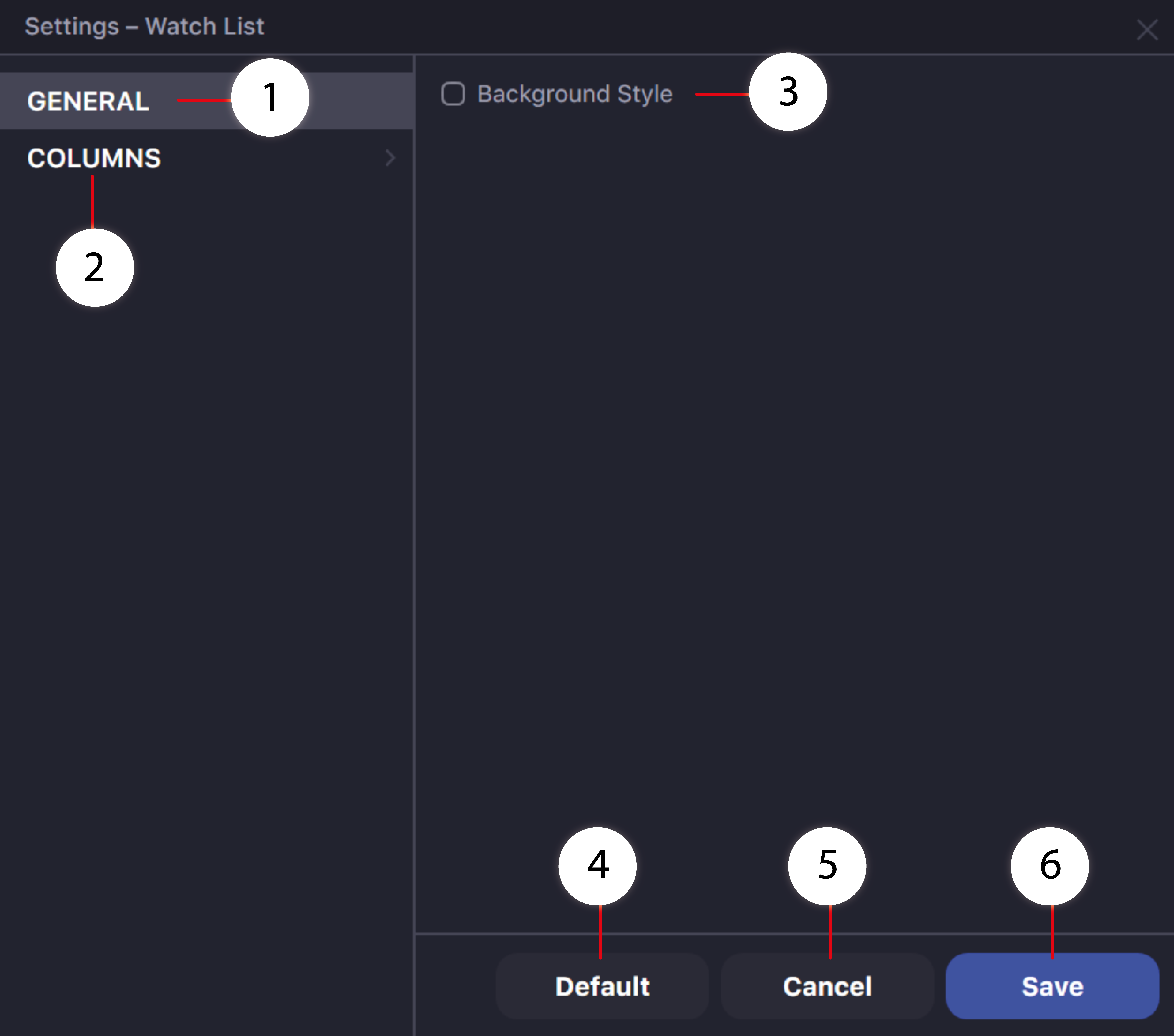
- Tab of General window settings.
- Tab "Columns" to configure the columns displayed in the window. Here you can remove or add columns you need.
- Click to change the background style of the window.
- Reset window settings to default.
- Canceling unsaved changes made to the window settings.
- Saving changes made to window settings.